Ordering Books
Ordering your books from the UC BookstoreClick on an image below to open in full screen | |
Step 1: Visit any page on the UC Web site , hover over 'Logins' (upper right corner) and select 'BannerWeb'. Alternatively, go to http://bannerweb.utica.edu |  |
| Step 2: After logging in, on Student Services and Financial Aid tab, click on "View/Order Textbooks" |  |
| Step 3: Confirm information is correct. | 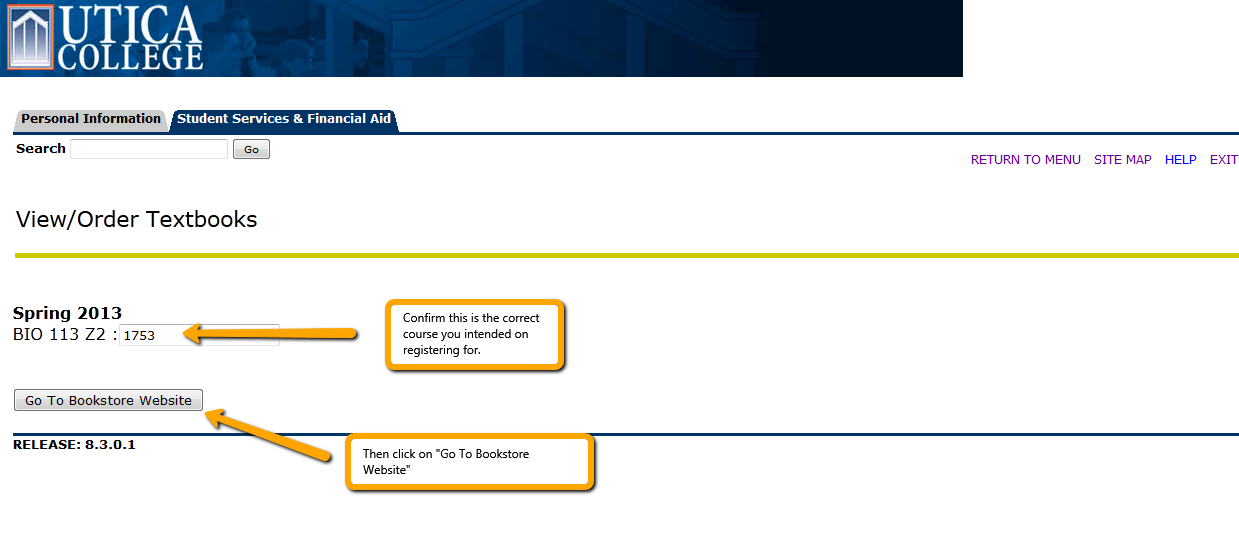 |
| Step 4: Select based on your preference. | 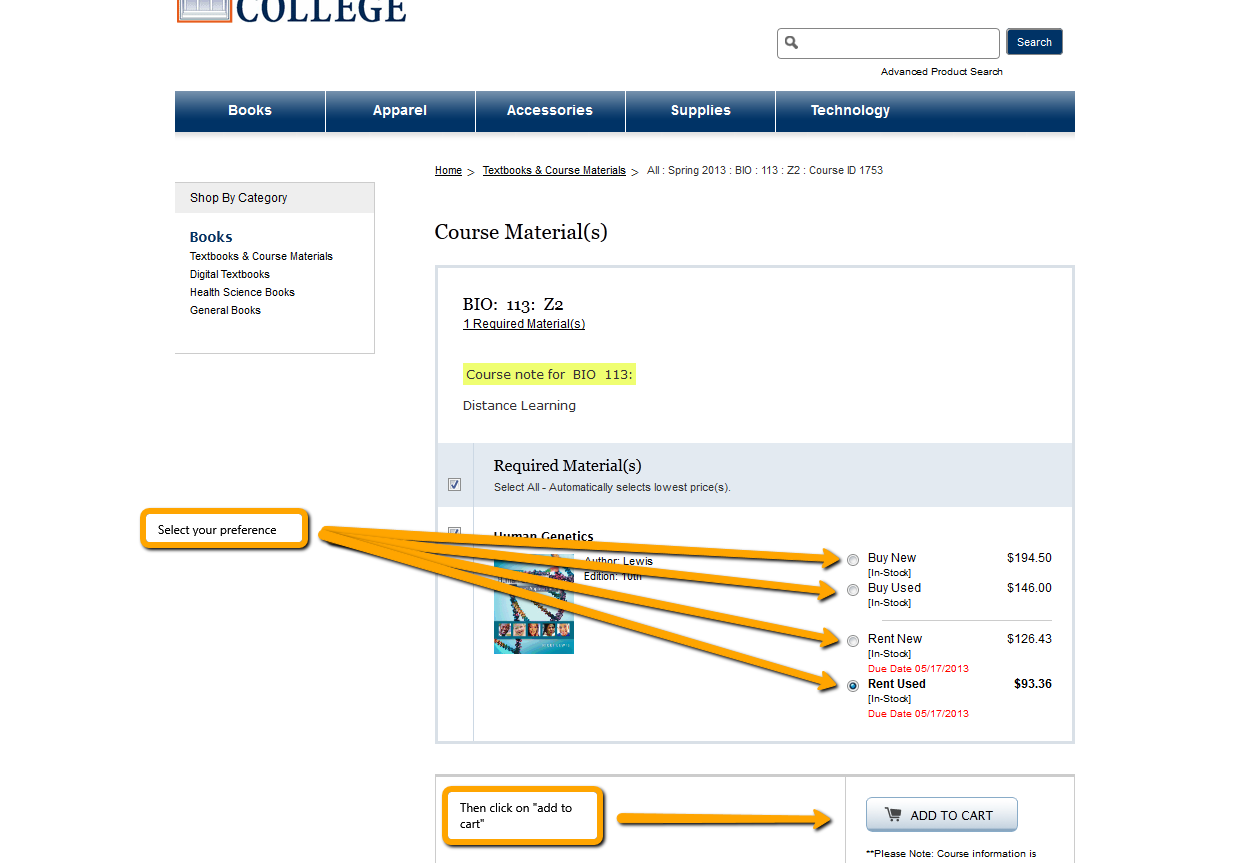 |
| Step 5: Continue shopping or proceed to checkout. |  |
| Step 6: Select based on your preference. |  |
| Step 7: Enter your email and password. | 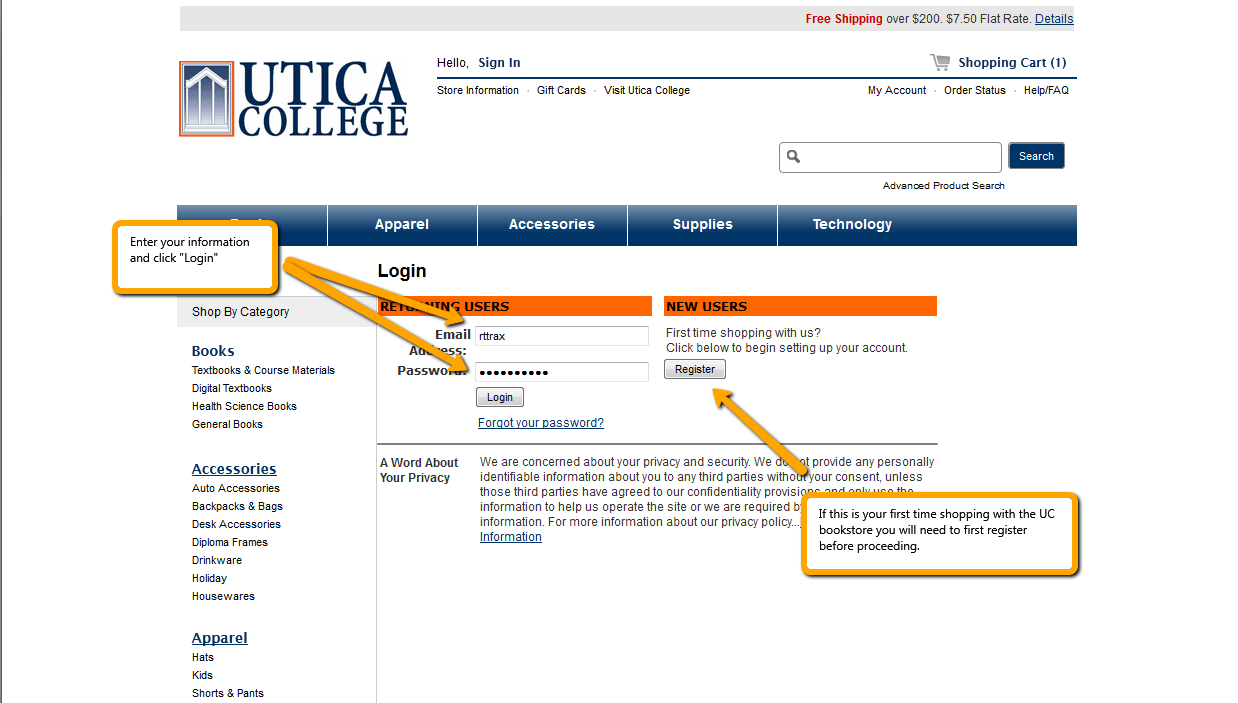 |
| Step 8: Select your preference and verify your information. | 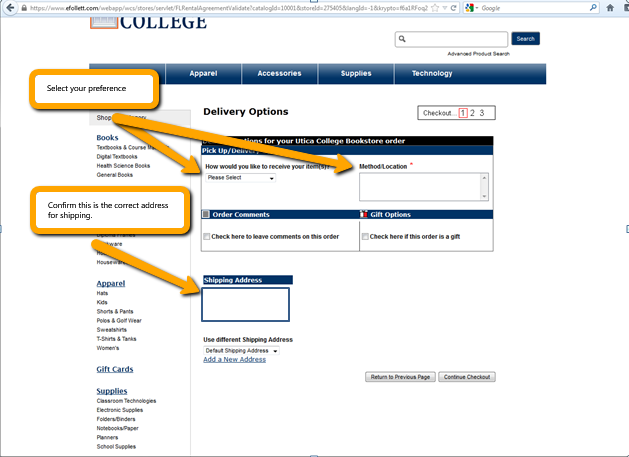 |
| Step 9: Continue to checkout. |  |

